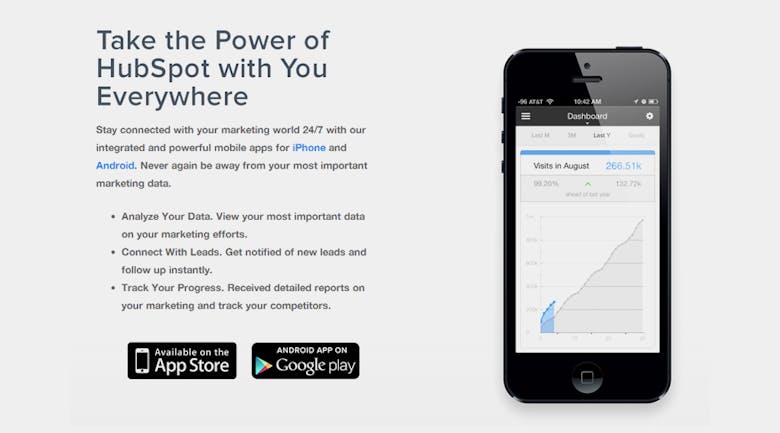What’s New
Get ready to tap those fingers: We just released version 2.0 ofHubSpot’s iPhone app, with changes to Social, the Dashboard, Sources, Contacts, and a brand new Lists feature.
Please note: This update is for iPhone only.

Updates Features
Social
- Review all of your scheduled and published posts in the new calendar view (check out the screenshot on the right!).
- See which Contacts clicked, retweeted, favorited and discussed your published posts, and even tally up the total number of clicks.

Dashboard
- Turn Offline Sources on or off right from the Dashboard screen.
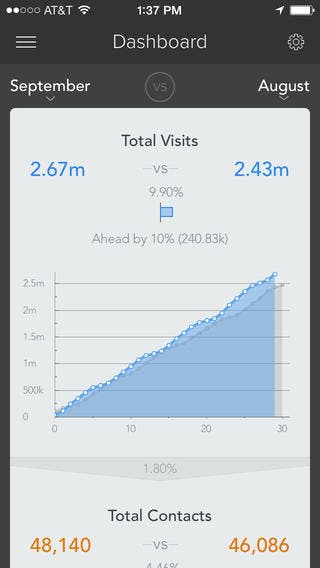
Sources
- Check which Contacts and Customers originated from each Source type.

Contacts
- Add a Contact manually, right on your phone.
- Add Contacts directly from your phone’s Address Book.
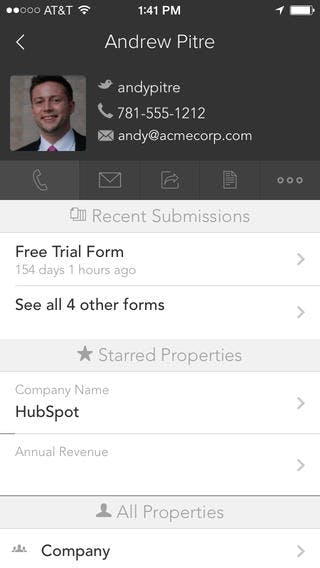
Lists (New!)
- Browse all of your Lists.
- Filter your view by Static or Smart Lists.
- Review which Contacts are in each List.
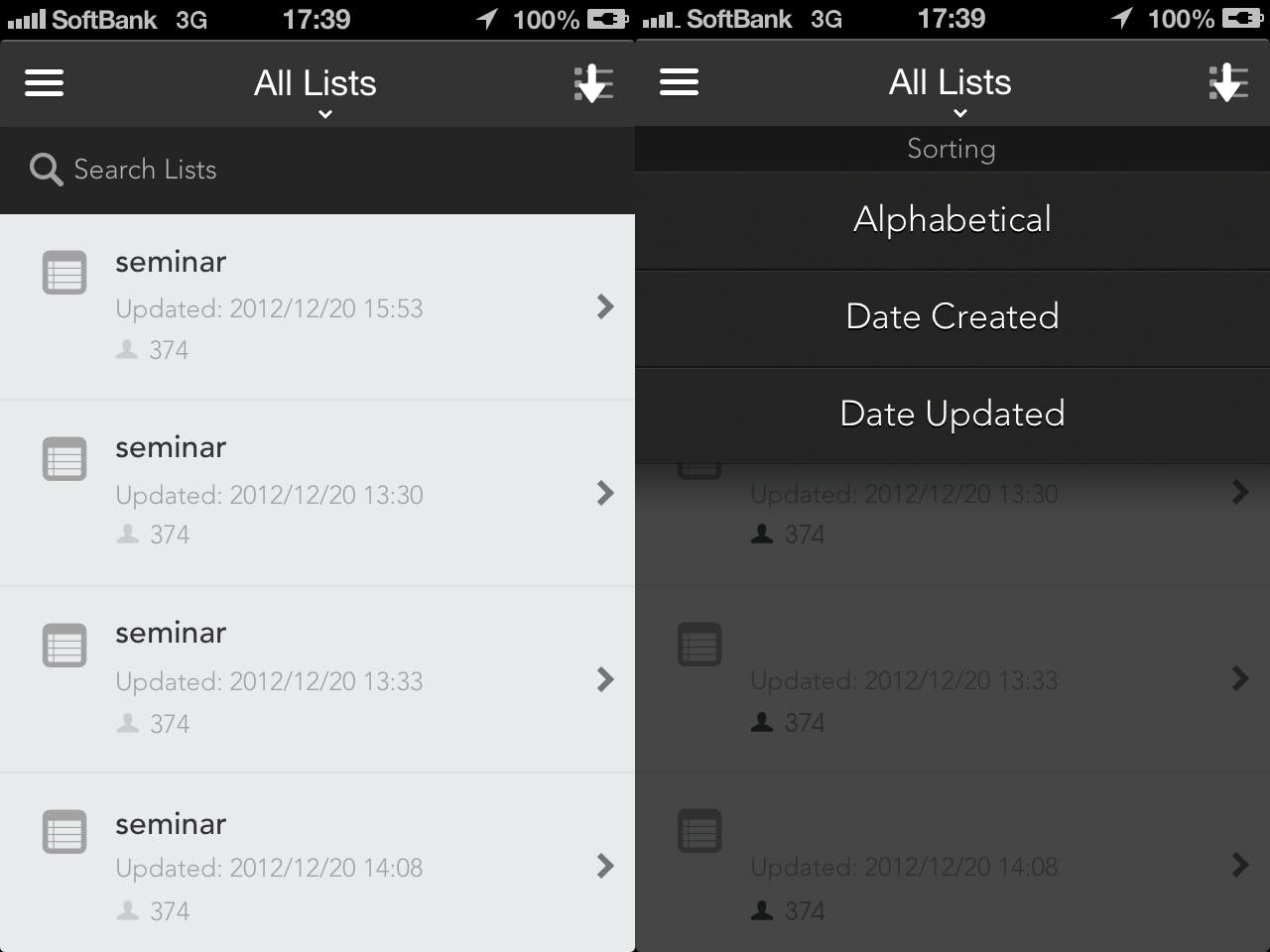
Getting Started Today!
If you have the HubSpot iPhone app: Make sure to check for an update from the App Store on your iPhone. If you don’t have the HubSpot iPhone app: You can get the app by searching “HubSpot” in the App Store on your iPhone, or download it here on your computer.
Source : HubSpot
You might also want to check this blogs:
- How to Blog and Increase Your Traffic in 11 Steps
- 20 Ways to BrainStorm before to Create a New Blog
- How To Promote Your Blogs Online
- Your Business Doesnt Need a Website, What You Really Need is a Platform
- 13 Ways to Create New Content Offers for Your Persona
- 7 Step Guide to Creating a Resource Center for Your Contents
- What is the definition of Persona Online??
- 8 Steps to Create Contents & Lead Generation
- 10 Steps that will Optimize Your Landing Pages
- Create Call to Actions in 8 Steps
- 9 Awesome Steps to Create Email Marketing for Business
- 5 Best Ways to Test Your Email Contents
- 5 Steps to Get or Increase Guest Blogging
- 4 Ways to Drive Traffic in Your Landing Pages
- 10 Steps to Create Awesome Email Newsletter
- 10 Steps to Create a Monthly Inbound Marketing Report
- Content That Should Be on Your Lead Nurturing Emails