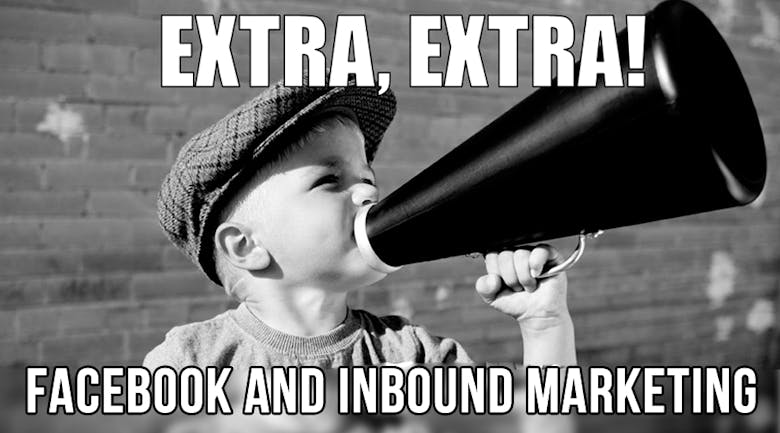- Don’t automate Twitter updates to your Facebook page. They are different platforms, so treat them differently.
- Tag other companies and people in your statuses for increased engagement and cross-promotion.
- Reply to users’ comments and “likes” on your statuses.
- Have a guest host. Have a celebrity, influencer or company executive take over your Facebook page for an hour or a day to interact directly with community members and answer their questions.
- Ask for your community’s opinion – Talk about a question that was asked somewhere else (blog, Twitter, etc) and pose that to your Facebook audience.
- Ask for your community’s ideas – Ask them what they would like to see in your next blog post, ebook,
- webinar, advertisement, event etc.
- Tell the first part of a joke and let your community finish it. (Example: “Why did the chicken cross the road?….”)
- Tell a riddle.
- Ask a hypothetical question. (Example: “Would you rather ____?” “If you could _____”)
- Share links to your blog posts on your wall, and use the status area to pull out one key fact, statistic or tip from the post as “teaser.”
- Share a link to your weekly or monthly newsletter. Create a custom tab for signing up for an email newsletter with a tool like Shortstack. Make sure to keep the sign up form on the Facebook tab for higher conversion rates.
- Share information about your company: news coverage, job openings, promotions and milestones. Use numbers, as those stand out to people.
- Tag real people in photos – Their friends will see those photos, and it will drive a new audience to your page.
- Post a mystery photo – Have people guess who the mystery person, what the secret object or what the location is in the comments.
- Host a caption contest – Get people to write the best caption for your photo.
- Share pictures from a local meetup, event or conference.
- Did you interview an industry expert for your blog? Post pictures of the interview in action on Facebook and offer your fans a “behind the scenes” glimpse.
- Post pictures from a conference.
- Post pictures of your product. Use the captions for descriptions. (Example: recipes, styles tips, an update about a new feature etc.)
- Compare and contrast two products in a photo. Prompt your community to
- add their thoughts in the comments.
- If you share an infographic or image on your blog, share just that image on
- your Facebook page and a link to the post on your page as a “teaser.”
- Use the top photo strip of your Facebook page in a creative way. Spell out a word for a particular campaign, make a cartoon by connecting the images or show unique headshots of employees.
- Celebrate holidays – Post a status wishing everyone a happy ______. Use the demographics information in Facebook Insights to learn about what regions are represented in your community.
- Use the Feedback metric in Facebook Insights to see which statuses get the highest %. Replicate that type of content, as this is the kind of content with the highest engagement and best value for news feed optimization.
- Add UTM codes to the links you share on Facebook to track what leads are coming to your website from the page.
How can be your results? I will say pretty close to this
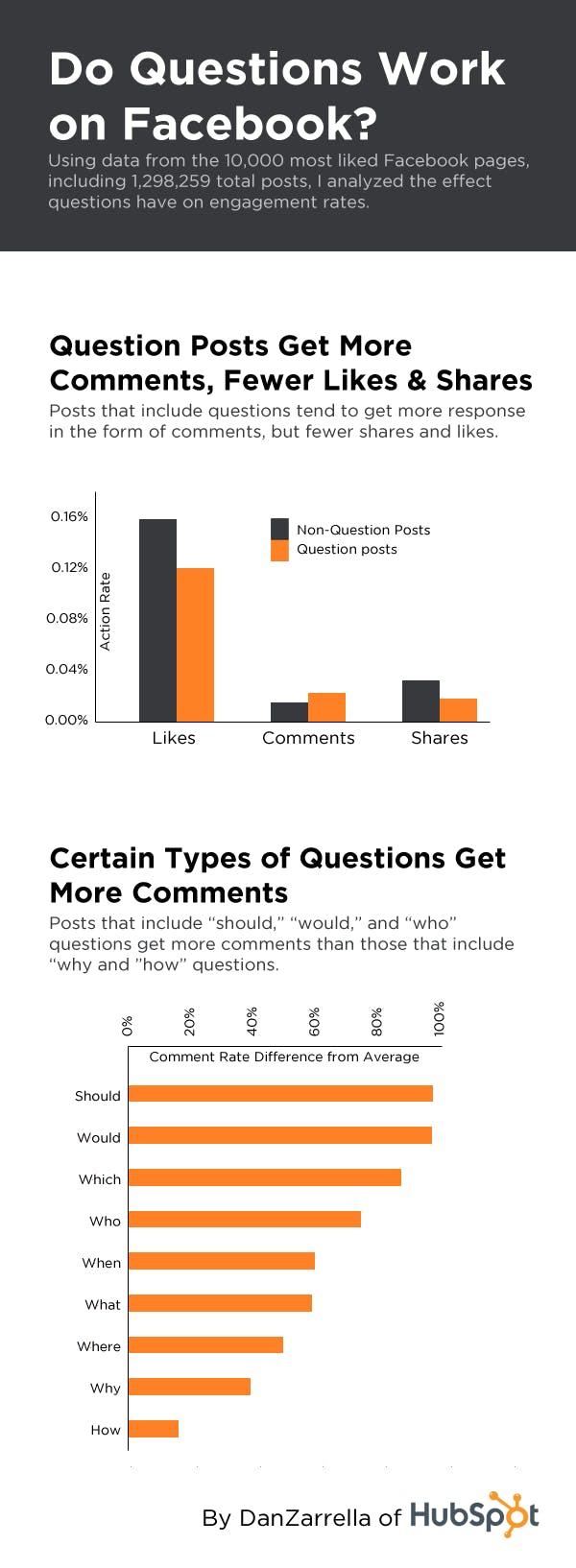
Resource : Hubspot