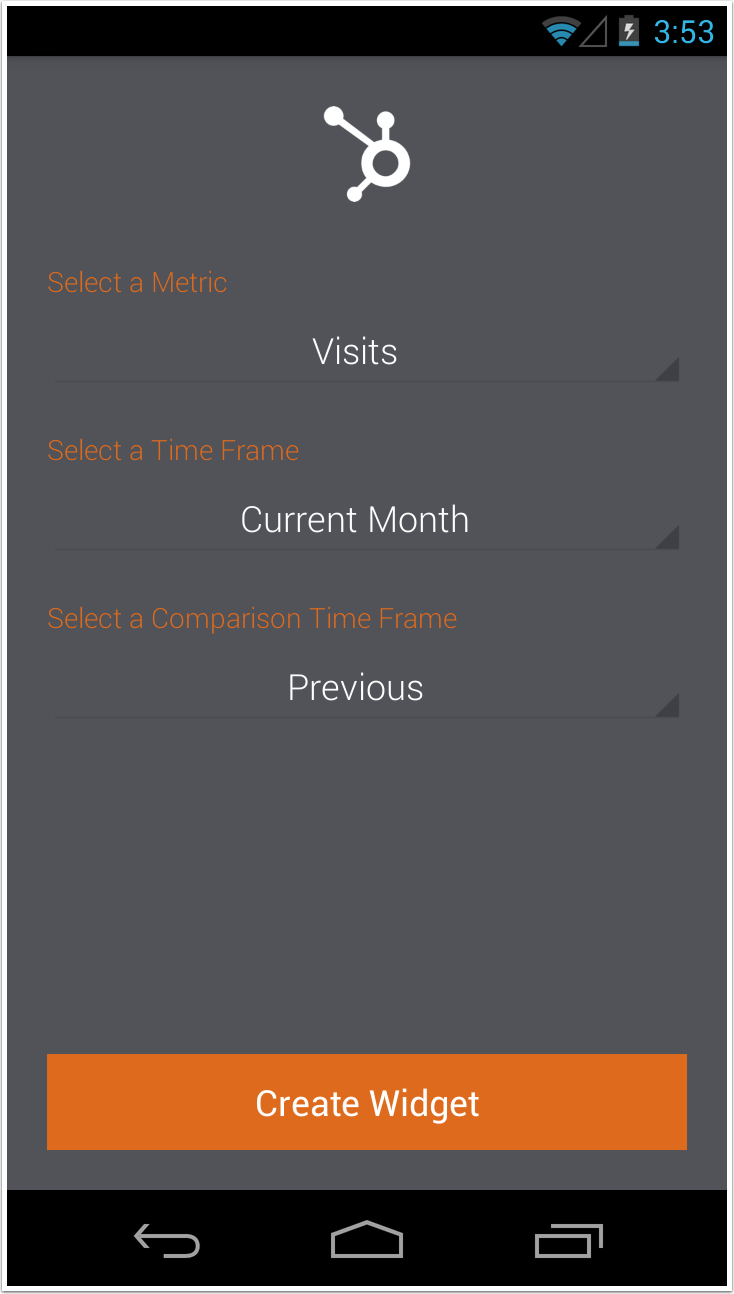The HubSpot Dashboard widget lets you easily view your website’s Visits and Contacts data, right from the home screen of your Android device. Install the widget on an empty home screen, and it automatically refreshes every 30 mins.
How to install:
From the Launcher screen, go to the Widgets tab and scroll to the HubSpot dashboard widget. Tap and hold the widget to move it to your home screen. You can configure it each time you install it.
Step 1 : Open the Launcher
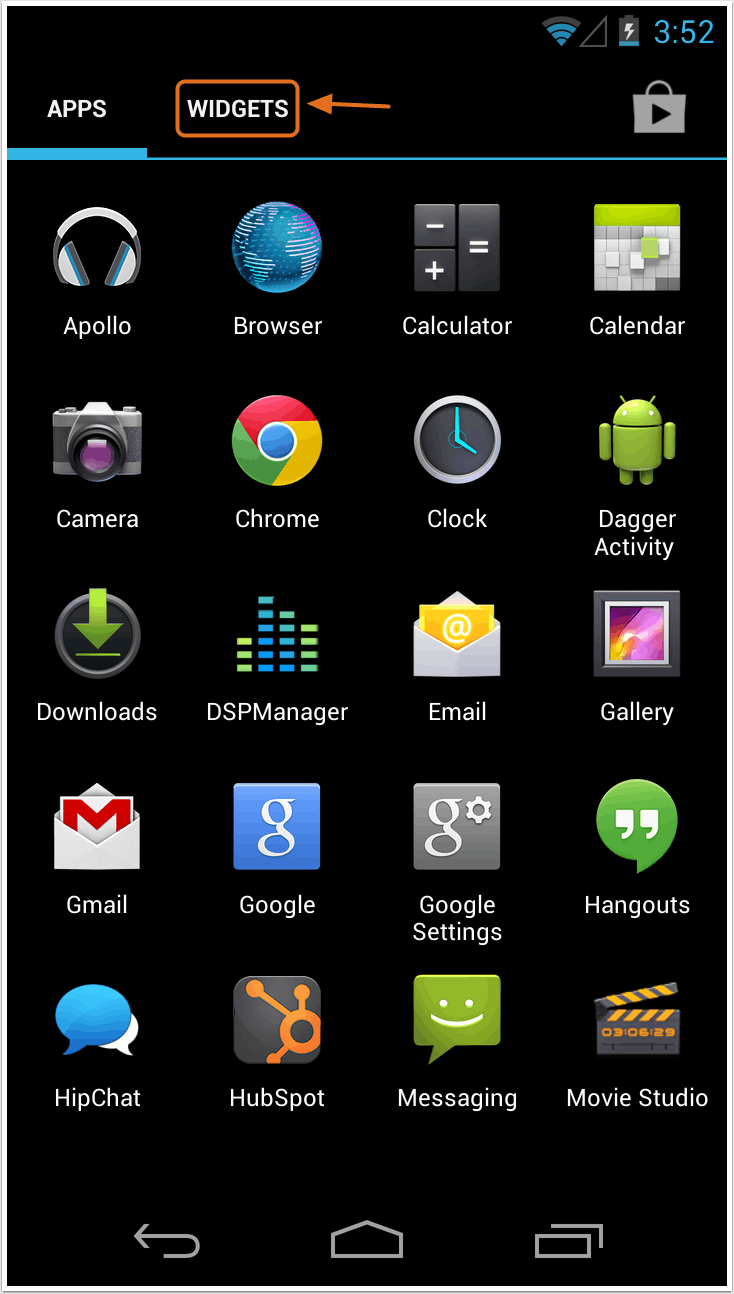
Step 2 : Go to the Widgets Tab and scroll to the HubSpot Dashboard Widget
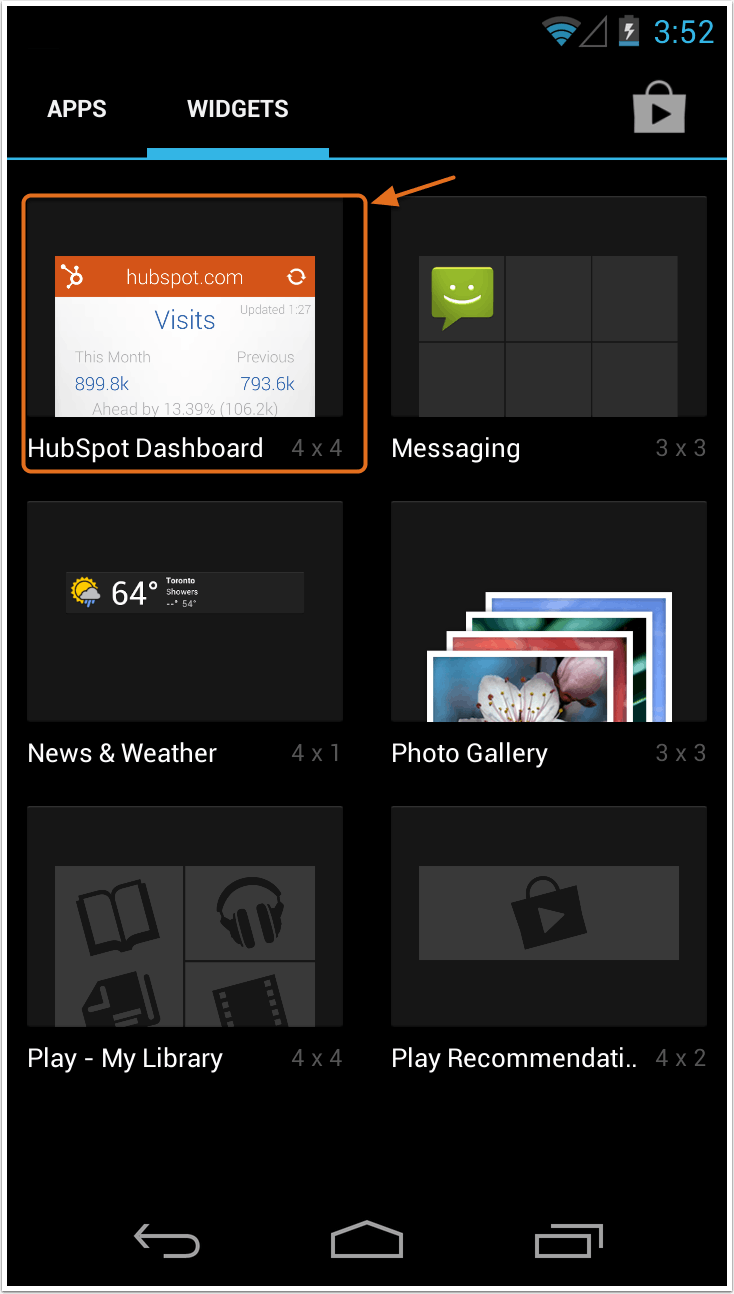
Step 3 : Drop the Tap and Hold the Widget, until you can drag it to an empty home screenwidget
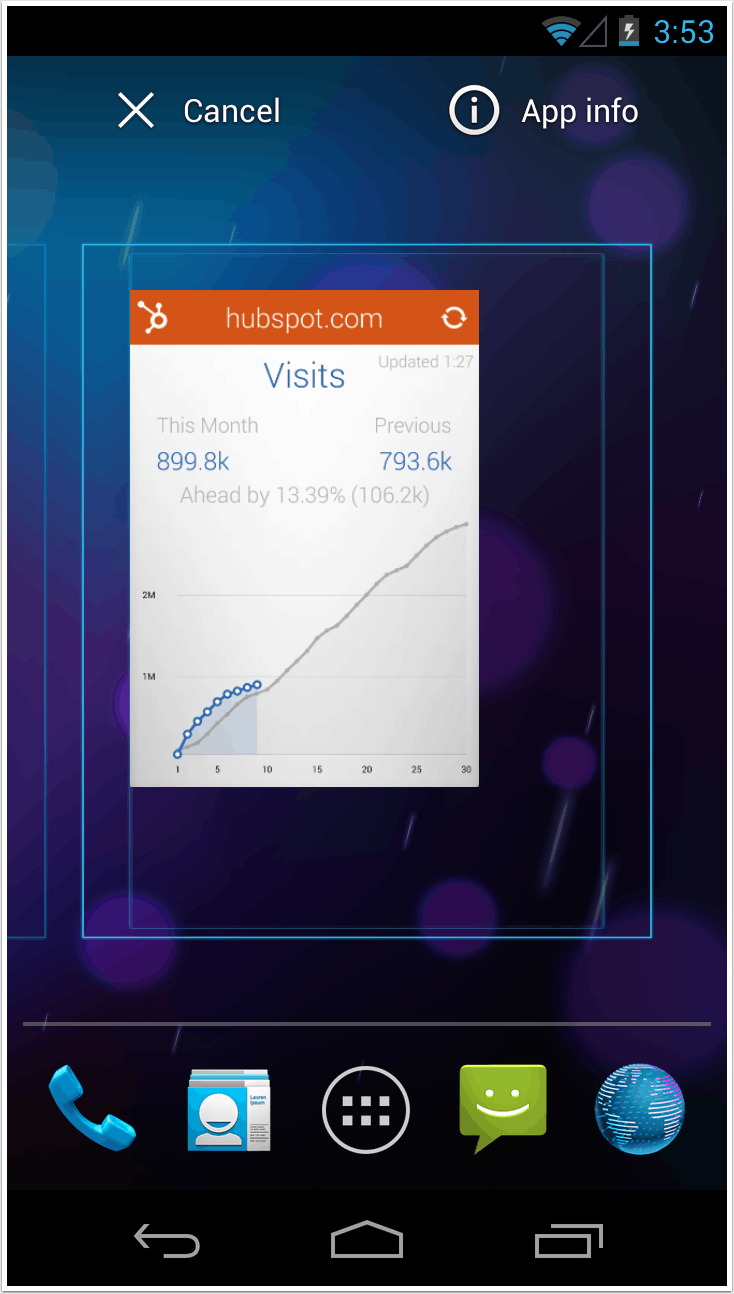
Step 4 : Configure the presets for the widget