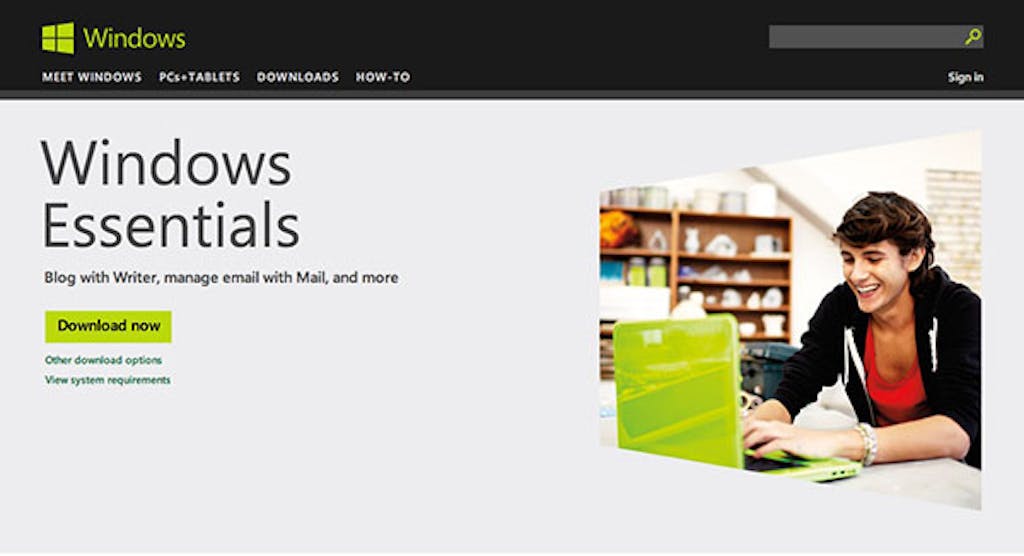There are many kinds of applications that you can use to improve your WordPress experience. These applications range from smartphone applications to those that run on your desktop. Let’s take at five different applications out there. Meanwhile, if you would like to take a list at some of applications, you can click here.
WordPress for iOS, Android and Blackberry

WordPress for iOS and Android is a powerful application written by Automattic. This application allows you to edit posts, upload photos, read WordPress blog posts and more. You can find the landing page for the iOS version here; while the Android version is here. You can also find the BlackBerry version of the WordPress application here.
Note: The iPhone version works for iPads, iPhones and other iOS devices.
Price: Free
MarsEdit 3

Would you like to write and edit your WordPress posts from your desktop? With MarsEdit 3 for OS X, you can do just that. While MarsEdit 3 is $39.95, there is a thirty day trail available. The features:
- Rich and HTML Text Editing: You can edit your Blog Posts with HTML within the application
- Wildly Compatible: You can use MarsEdit 3 with WordPress, Tumblr and many other blog sites
- Easy File Uploads: You can upload various files to your blog
- Offline Mode: You can edit your blog posts offline and then upload them later
You can take a look at the feature list here.
Price: $39.95
Platform: Macintosh OS X
Windows Live Writer
Windows Live Writer, which is now a part of Windows Essentials, is a minimalist and easy to use text editor that can be used to edit and post your WordPress blogs; you can find the details here.
Price: Free
Platform: Microsoft Windows
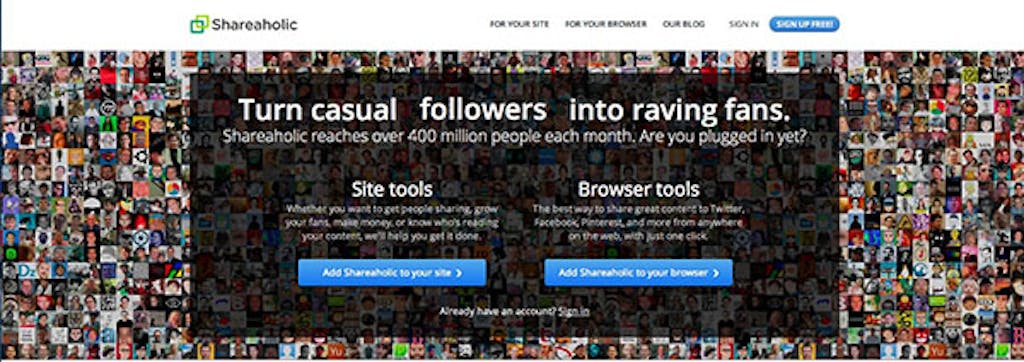
Shareaholic is a website/program that works with WordPress.com and WordPress.org blogs. Shareaholic has many features, including the ability to provide your site with Social Analytics, share buttons and more. The site also makes it show related content to your target audience. Shareaholic is also available as a plugin for WordPress sites. Click here.
Price: Free
Hootsuite
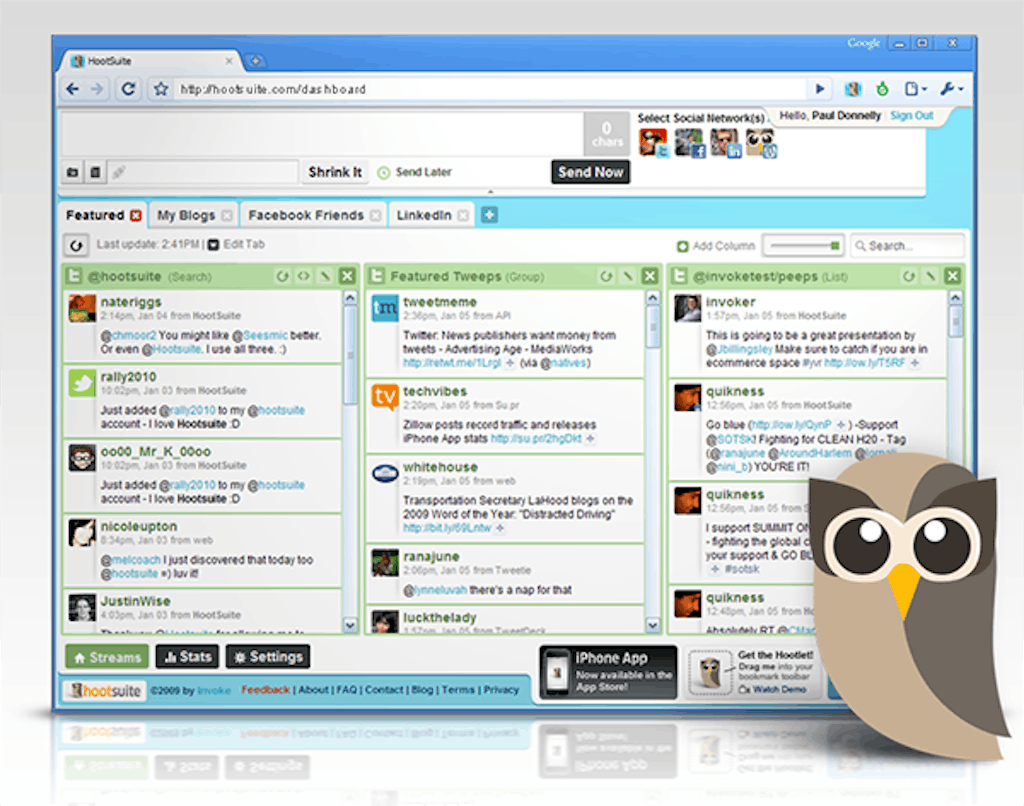
Hootsuite is an application that can be used with WordPress and other blogs or websites to keep track of your social media sites. For example, you can schedule Facebook and Twitter posts, assign tasks and many other features. Hootsuite has different plans according to your team size and how many features you need. Hootsuite is also available as an extension for web browsers which you can download here.
Price: Free to $10 / month
Now that you have a general idea about various WordPress applications, I hope that you can put them to use. If you have a suggestion or a question please leave a comment below.